How to Clone a Website Fast and Easy with WebsiteAssists
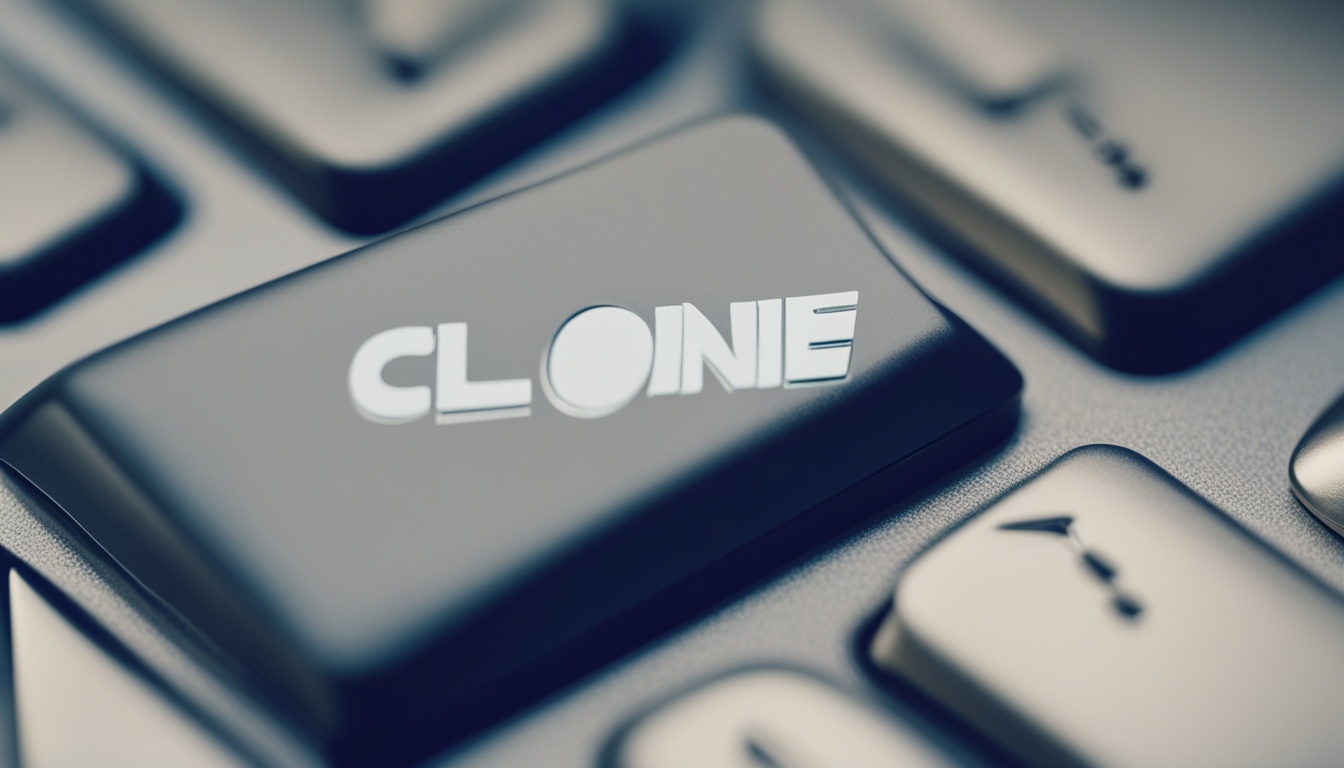
Cloning a website is now simpler with WebsiteAssists.com1. It’s a platform that lets you make a copy of any website quickly and easily. Its design is easy to use, making the process fast.1
With WebsiteAssists, you get features that ease the copy process. This includes copying content, design, and working with top website builders. It also gives ways to customize your site. Using WebsiteAssists saves both time and money. You can quickly put up new sites or pages for your projects online.1
Key Takeaways
- WebsiteAssists.com allows for quick and easy website cloning, creating exact replicas in minutes.
- The platform offers automated content and design duplication, seamless integration with website builders, and advanced customization tools.
- Businesses and individuals can save time and resources by using WebsiteAssists to rapidly deploy new websites or landing pages.
- The user-friendly interface and streamlined cloning process make website cloning accessible to both technical and non-technical users.
- WebsiteAssists simplifies the website cloning process, enabling users to focus on customizing and deploying their new website or web pages.
What is Website Cloning?
Creating an exact copy of a current website is website cloning.1 This copy includes content, design, structure, and features. It lets users have a similar version of the original site. This clone is useful for testing new things, making landing pages, or starting marketing websites.
Advantages of Website Cloning
Website cloning has many benefits for both users and businesses:
- It saves time and money compared to starting a site from nothing.2
- You can launch new sites or pages fast without spending a lot of time developing.2
- It keeps your brand looking the same across all your sites or web pages.
- It’s great for trying new things like features, designs, and content without changing your main site.1
- You can easily make and handle many sites or pages for different needs.2
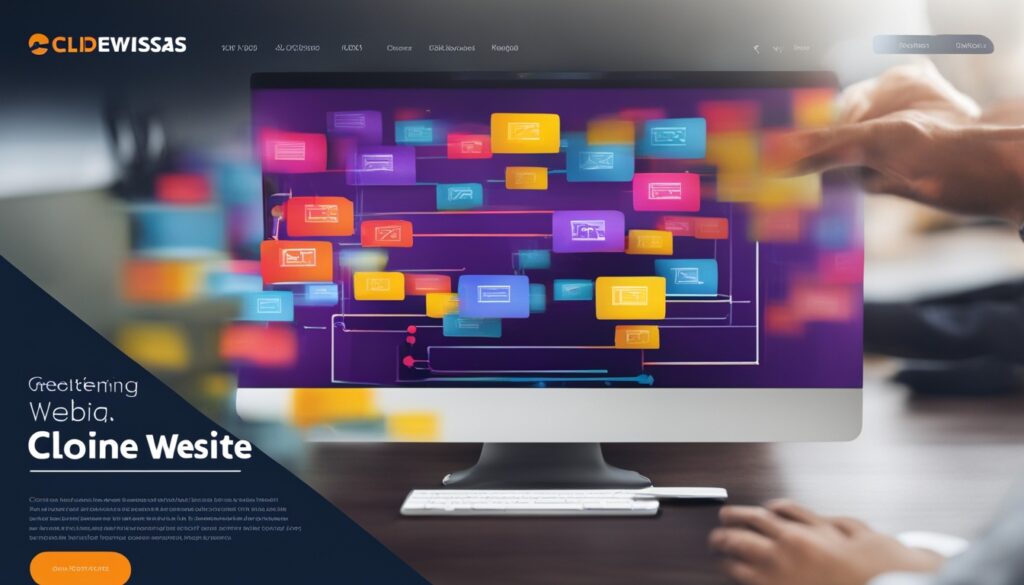
How to Clone a Website Fast and Easy with WebsiteAssists.com
Want to copy a website? WebsiteAssists.com is your answer. It’s easy to do:1
- Visit the WebsiteAssists.com website and sign up for an account.
- Enter the URL of the website you want to clone.
- WebsiteAssists will automatically crawl the website and extract all the necessary content, design elements, and functionality.
- Review the cloned website preview and make any desired customizations or modifications.
- Once you’re satisfied, publish the cloned website with a few clicks.
You can clone a site in minutes. This quick process lets you launch sites or pages fast.
Features of WebsiteAssists for Cloning
WebsiteAssists.com makes cloning sites easy with some cool features:
- Automated content and design duplication: It copies all text, pictures, and design from the original site.1
- Seamless integration with popular website builders: You can clone and publish sites easily with platforms like WordPress, Squarespace, and Wix.1
- Advanced customization options: Tweak the cloned site with tools to change the content, layout, or brand.1
- Rapid deployment: Launch your new site or page in no time.1
- Affordable pricing: Plans for copying sites are budget-friendly for any individual or business.1
With these features, WebsiteAssists.com lets anyone clone a site without hard tech work.
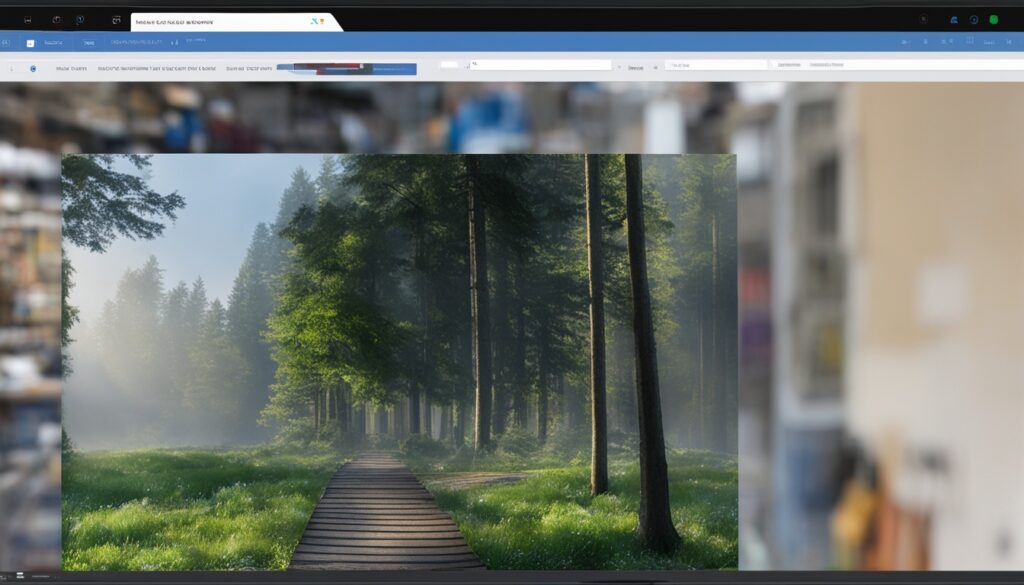
Why Choose WebsiteAssists for Website Cloning?
WebsiteAssists.com is easy to use. Its design makes cloning websites simple and clear.1 The site’s modern look and easy navigation help users copy websites quickly. You don’t need to be a tech expert to clone websites with WebsiteAssists.
WebsiteAssists.com is also fast at cloning sites.2 It can copy a site’s content and design with ease. This works well with common web builders. So, you can make new sites or pages quickly for projects online.
Website Cloning Best Practices
Legal Considerations
Cloning a website means copying it. But, you must think about the3 legal stuff. Always check if you’re following the law. Remember, you need to respect copyright and other laws. Make sure you have permission or the right licenses. This will keep you out of trouble.3 WebsiteAssists can guide you through the legal world of website cloning.
Content and Design Customization
Cloning a site makes setting up new sites quick. But, making the clone look different is key.4 WebsiteAssists gives tools for this. You can change the text, the look, and the layout. This lets your clone stand out with your own brand and messages.
Common Challenges in Website Cloning
Website cloning faces a key challenge: avoiding duplicate content. It’s essential to make sure the new site doesn’t copy everything off the original. Doing so can harm SEO and even get you in trouble with search engines. WebsiteAssists offers tools and tips to sidestep these problems. These include personalizing the cloned content and creating unique meta tags and descriptions. They also suggest using unique URLs to set the cloned site apart from the original.1
Avoiding Duplicate Content Issues
If you’re cloning a site with many pages or a complex structure, there are more hurdles. WebsiteAssists is ready to deal with this complexity. Its features can copy the most detailed website designs and functions. This makes cloning large or intricate sites a smooth process. You won’t run into as many technical snags.1
Handling Complex Website Structures
WebsiteAssists comes to the rescue by dealing with complex site structures. Its tools help customize content to avoid having identical pages. They also suggest ways to make the cloned site easily identifiable. By using special URLs and descriptions, the cloned site looks distinct. Plus, its powerful capabilities copy website designs and functions accurately. So, no matter the size or complexity, cloning should be technically straightforward.1
Benefits of Cloning a Website
Cloning a website with WebsiteAssists saves a lot of time and money. Making a new website takes a lot of work and resources. You have to do a lot of development, design, and create lots of new content.1 Cloning, on the other hand, is fast. You just duplicate a website to make a new one. This way, businesses and people save both time and cash. They can use these resources for other important things.
Time and Cost Savings
At WebsiteAssists.com, making new websites is quick. You don’t have to start from zero. Just clone a site and adjust it to what you need.1 This quick process helps companies and people launch new sites fast. They can do this for events, new products, or any online project. It keeps them ahead in today’s fast-paced digital world.
Rapid Website Development
Pew Research found that 95% of Americans are online.2 Google sees over 3.8 billion searches daily. That’s 40,000 searches every second.2 To keep up, businesses and individuals must deploy new websites quickly. This meets the increasing need for web-based information and services.
Website Cloning Use Cases
Cloning websites is often done to create many landing pages for marketing. This helps businesses launch targeted landing pages fast. These can help with sales, getting leads, or signing up for events.3 WebsiteAssists makes this easy. It lets users copy pages and then change them to fit specific marketing goals.
Another use is for making microsites or sites just for campaigns. Sometimes, businesses need a quick, special site for specific goals. By copying a site, users can make these sites fast. This means they can make new online spots without big, new projects.5 WebsiteAssists speeds up this work. It lets businesses make and start these special sites quickly.
Alternatives to Website Cloning
Website cloning is fast and cheaper, but some may like to create sites by hand. This means starting from nothing and using tools to get the look and features they want. Making a site from scratch lets you fully control everything. Yet, it takes more time and money than cloning sites.1
Manual Website Development
Creating websites from scratch gets you exactly what you want. You choose how everything looks and works. But, it needs a lot of knowledge about design, coding, and resources.1
Website Builders and Templates
Website builders and templates, like those from Wix or WordPress, are another option. They have ready-made designs and easy tools. This way, you can make a site without coding skills. But, you might not get as much customization as with building from scratch or the speed of cloning.1
Choosing between cloning sites, building by hand, or using tools depends on what you need and want. Each method has its good points and challenges. Think about your project’s goals, budget, and how much you want to control your website.
Conclusion
Website cloning with WebsiteAssists.com is a fast, easy, and budget-friendly way for businesses and people to launch new sites. It uses a smart system to copy websites and then lets you make them your own. The easy-to-use tools and help with well-known website builders make it a top choice.21
It’s perfect for those making several landing pages, small sites for projects, or just trying to be more efficient. WebsiteAssists helps you work quicker and smarter online. It’s great for any business, big or small, helping them keep up in the fast-changing digital world.1
So, WebsiteAssists.com is your go-to for quickly getting new sites up without spending a lot on development. With its help, businesses can improve their online efforts, save money, and stand out in the market.13
FAQ
What is website cloning?
What are the advantages of website cloning?
How does the website cloning process work with WebsiteAssists.com?
What features does WebsiteAssists.com offer for website cloning?
Why is the user-friendly interface of WebsiteAssists.com important for website cloning?
How does WebsiteAssists.com address the challenge of duplicate content when cloning a website?
What are the benefits of cloning a website with WebsiteAssists.com?
How can website cloning be used for creating multiple landing pages or microsites?
What are the alternatives to website cloning?
Source Links
- https://www.fullestop.com/blog/analyze-website-swot-analysis
- https://www.rosewood.us.com/blog/does-my-small-business-need-a-website/
- https://blackstormdesign.com/category/website-design/
- https://prioritypixels.co.uk/blog/how-to-optimise-your-website-for-successful-lead-generation-2022/
- https://medium.com/@truppandfest8/why-every-business-needs-a-website-in-2023-top-5-key-reasons-c47c54f1be29
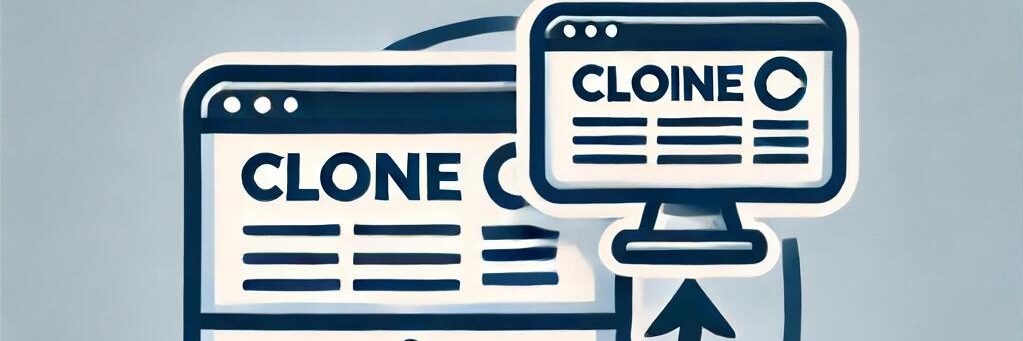
Leave a Reply